Help Manual
My Account
My Account � Settings
When you log into your account on the shopping store at https://www.enterpristore.net/, on the login screen, the following details will be displayed.
My Account Balance
Under this section, you can see your total account balance along with the following details.
- COD balance
- Unapplied Cash
- Misc Credits
- Service Charges
- Future Invoice
For all of the above listed amount types, you will also be able to see the amount that was retained in the previous time period (30 days).
Customer Info
This section displays your account profile information such as:
- Company name
- First Name
- Last Name
- Phone
- Billing Address
- Shipping Address
- All Sub-Accounts names and email ids
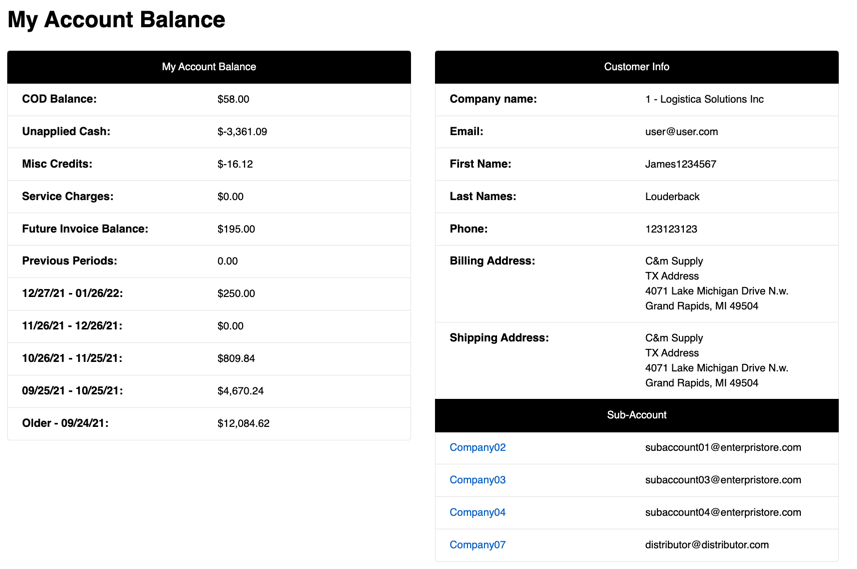
Recently Viewed Products
This section displays the products that were recently viewed by you.
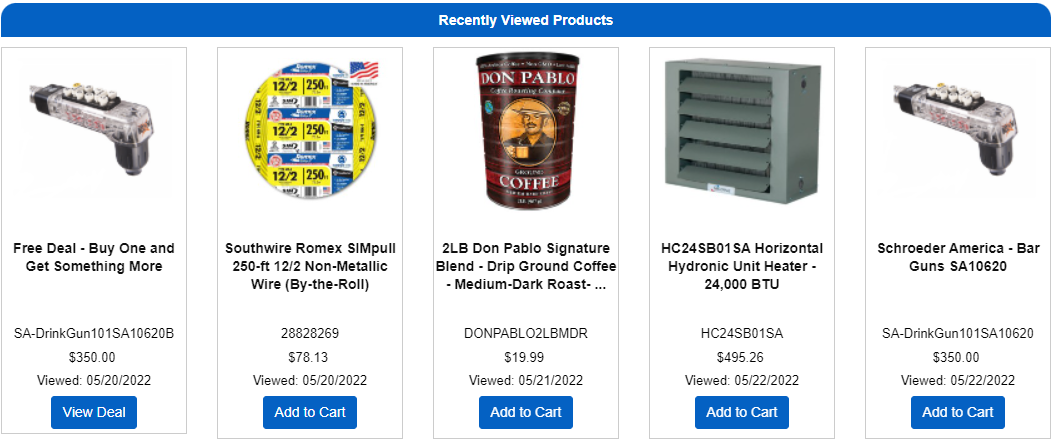
Recently Ordered Products
This section displays the products that were recently ordered by you.
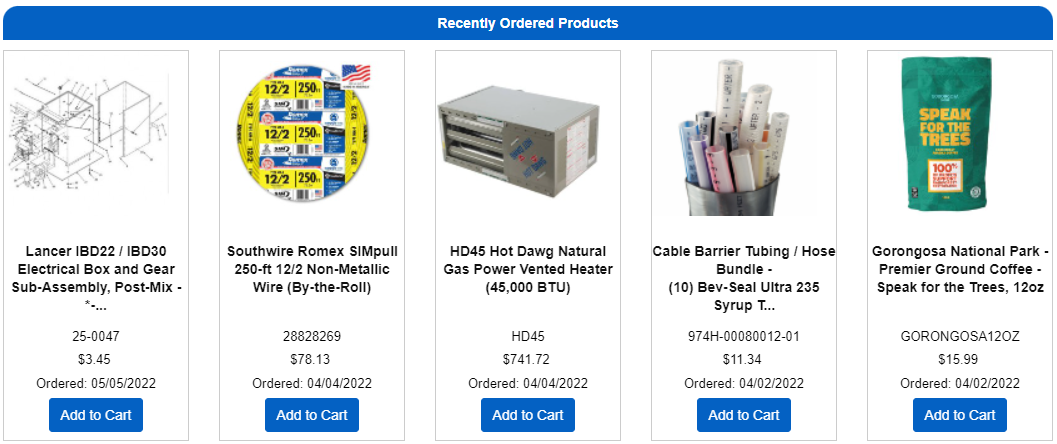
Frequently Purchased Products
This section displays the products that are popular and frequently bought on the store.
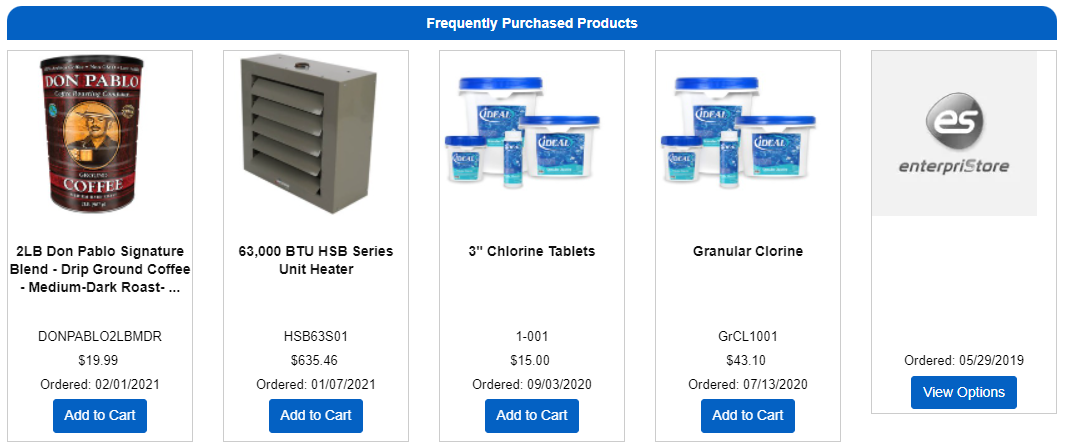
Web Sales
If you scroll down a little, the bar chart of monthly web sales will be displayed. This chart can be downloaded in the following formats:
- PNG image
- JPEG image
- PDF document
- SVG vector image
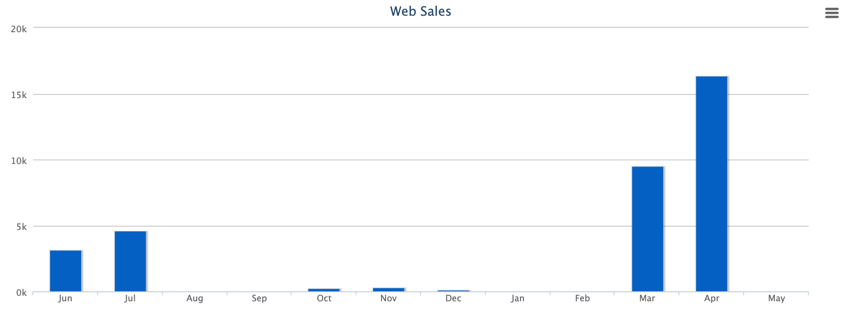
Categories & Products Charts and Tables
You on the home login screen, you can also see the pie charts and tabular information of the top 10 products and top 10 categories against which the highest number of sales were made.
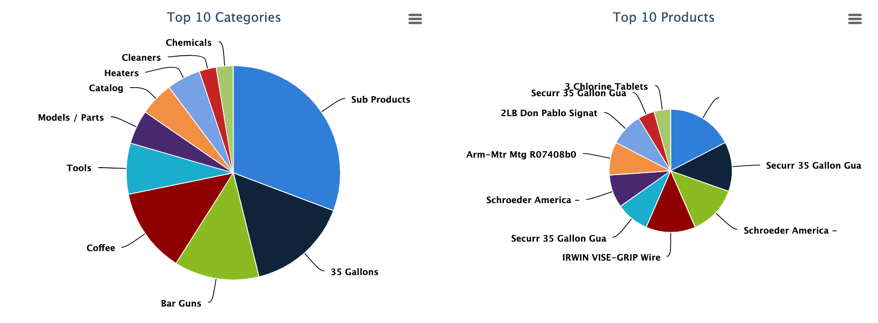
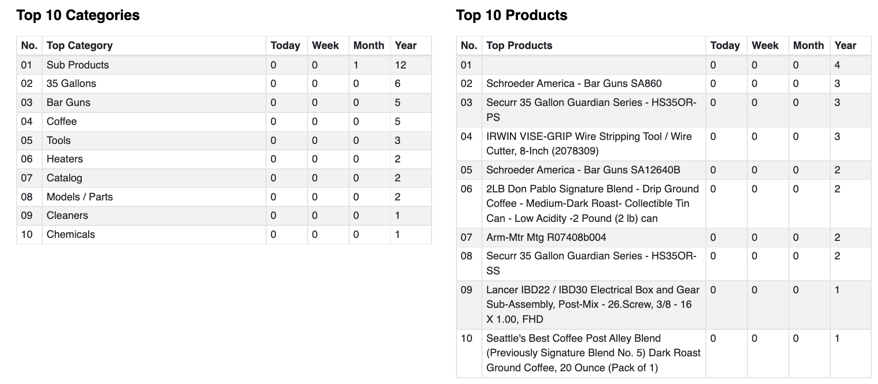
On the left side of login screen, you can see the menu that contains the following major features:
- Settings
- Transactions
- Tools
- Reports
- Tickets